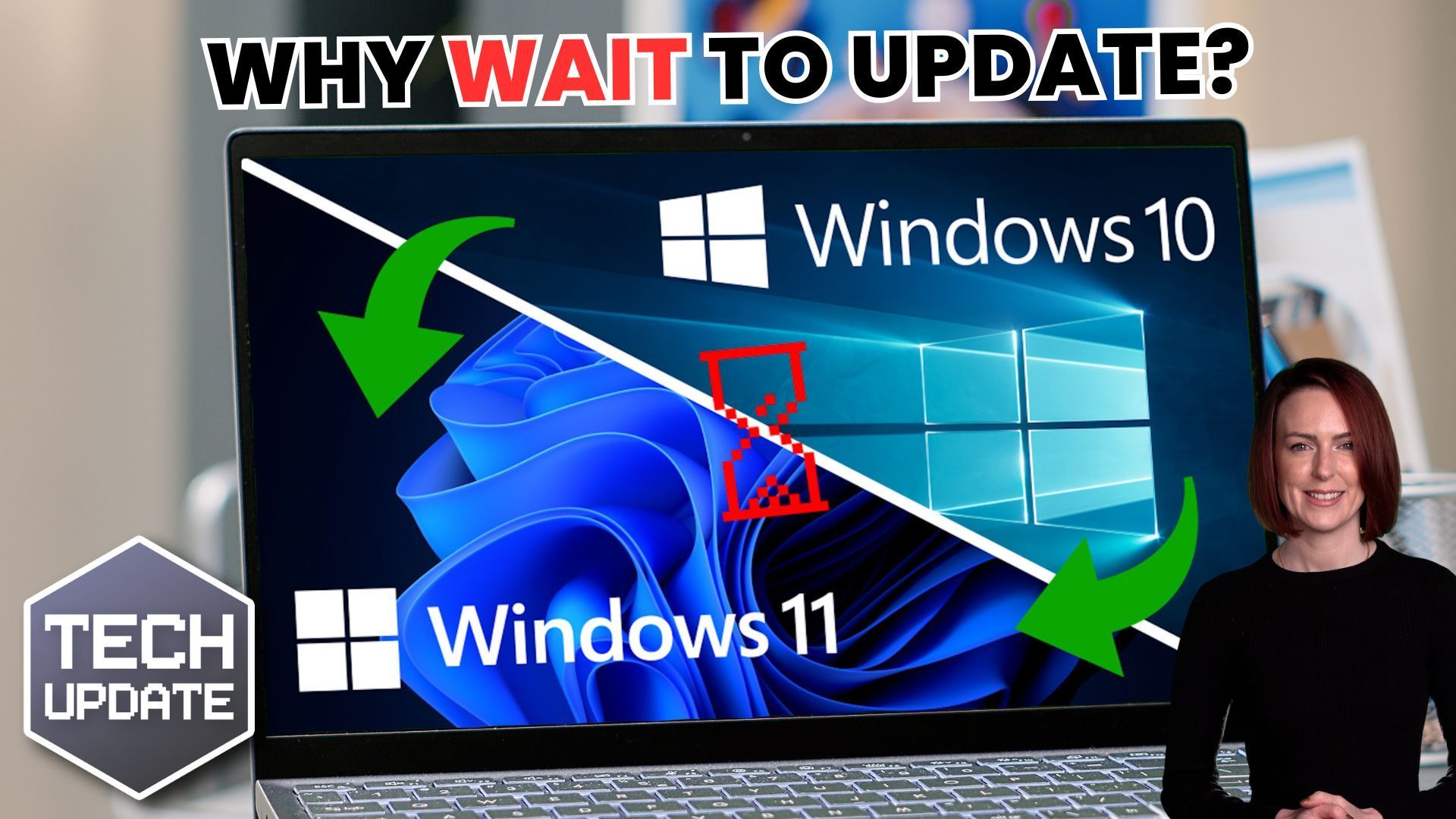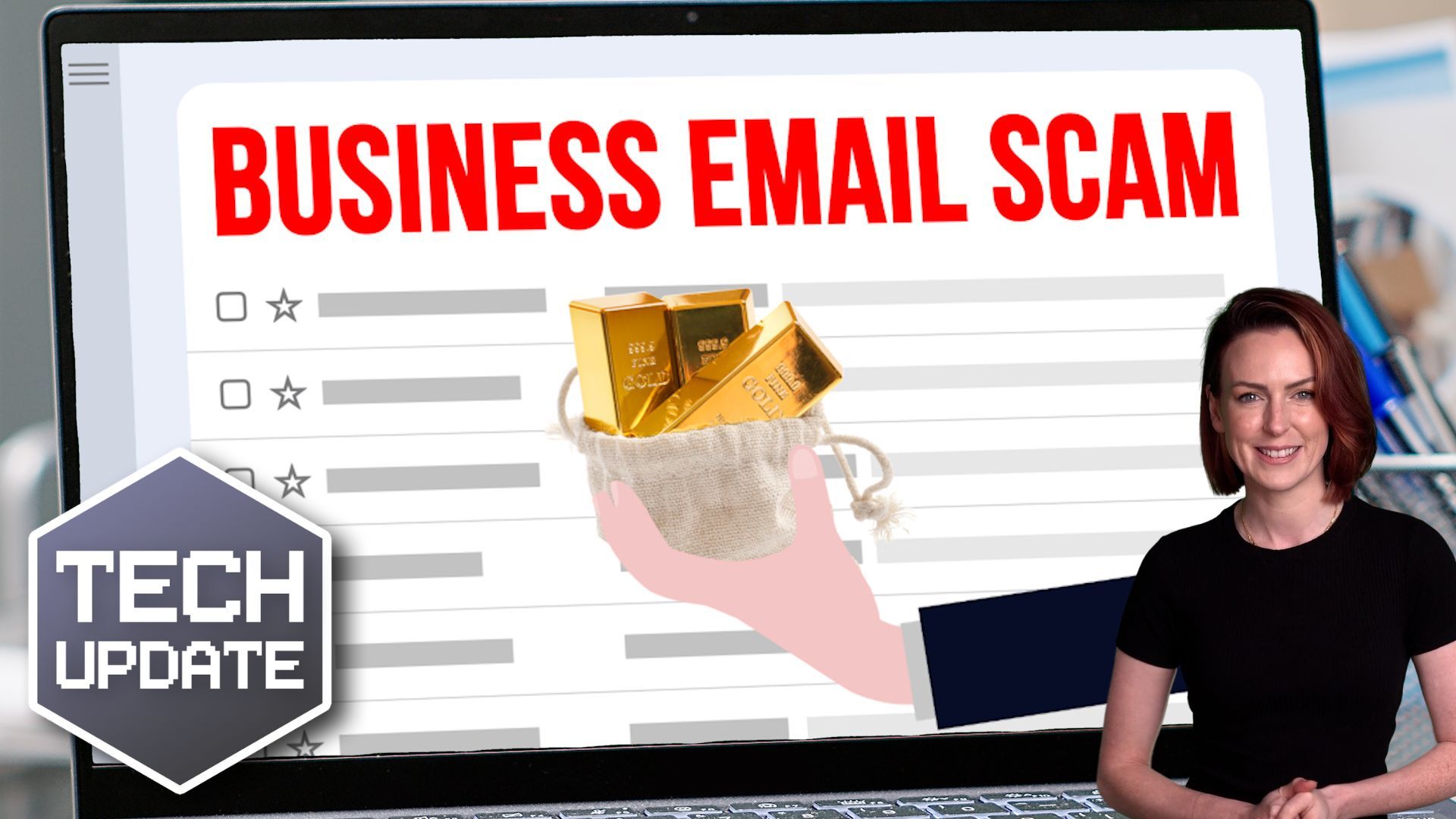Unbox the Goods
There are multiple ways you can avoid unnecessary IT support costs - this is just one of many shared in our free book.
Purchasing new equipment is an inevitable part of small business IT growth and stability. Unfortunately the costs associated with new equipment are not limited to the initial purchase. Whether replacing old PCs or adding new ones to an existing network, you are likely to need tech support to assist in their setup.
If you are working with an IT support company, it is likely you will invite them to set the computers up for you. If the consultant you appoint is supplying the goods, delivery and installation is likely to occur on the same day. However, you might prefer to order in the equipment from the manufacturer directly, then contact tech support when they arrive.
Either way, there is an opportunity for you to save time on installation costs. Here's how.
First, consider the positioning of the computers. If the new computer is not intended as a replacement for an existing one, check that there are sufficient power outputs at the desk where the new PC will reside. It would be a good idea to organize some extension leads or surge protector ahead of the day of installation too. A computer will typically require two power connections, so a four-way extension would be a safe bet.
Also give thought to the network connection. You are likely to want the new computers to be joined to your existing network. Unless it is a laptop being installed, your PC will not come with wireless capability as standard, so you will need to ensure you have a network point nearby. If in any doubt as to what you are looking for, call tech support ahead of their visit to discuss the prerequisites.
Another way to save time and money on new equipment installation is to be on hand to unpack the equipment. The time it takes to unbox a PC, position it on the desk, plug it in and turn it on takes around 10 minutes. If you have ordered 6, that’s one hour you can shave off tech support time if you assist with the unpacking, so consider unboxing the goods before the support person arrives. If the consultant is bringing them on the day of install, shadow them with the unboxing. Once they have shown you how to unbox one, ask the internally appointed ‘Systems Administrator’ or other member of staff to assist with the unboxing.
YouTube has thousands of video showing users how to unbox devices, from iPhones and printers to washing machines and hoovers. As these videos demonstrate there is nothing specialist about it - just be sure to keep everything together and do not discard CDs or manuals as these need to be kept safe.
Whatever the device, ensuring that it is in an easily accessible state will mean the IT professional can get cracking right away - which has to be better for your pocket.
Consultants on a premium rate will not object to opening boxes, but this can be done by anyone so go ahead and muck in. Don’t be afraid to take over this task whilst they progress with other technical issues. A reputable consultant will prefer using their time efficiently, and will respect your objective to save money.
Definition: Meaning of Blog
A blog is a shortened named for "weblog”. It is an online journal or informational website for writers to share their views on an individual subject.