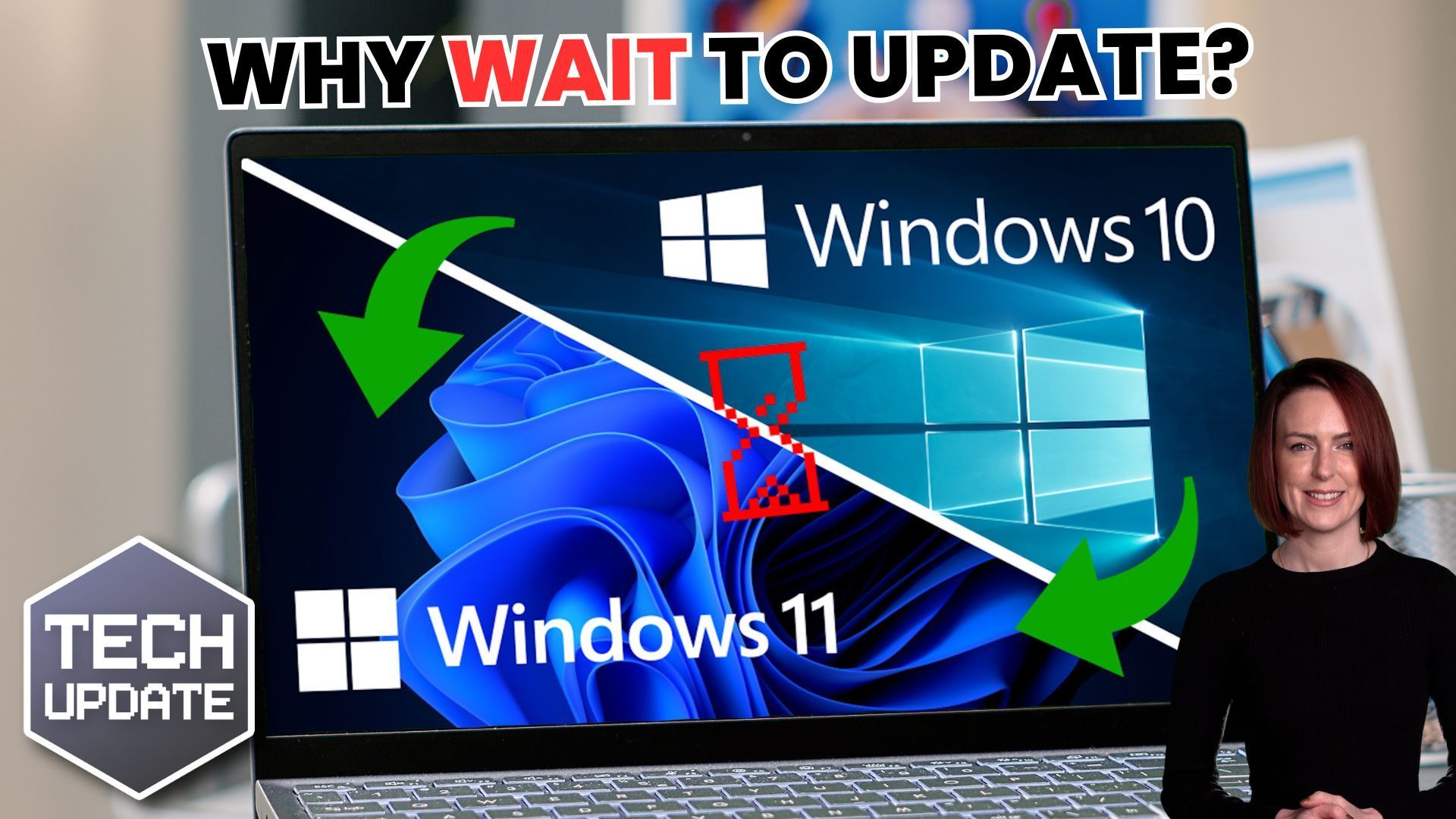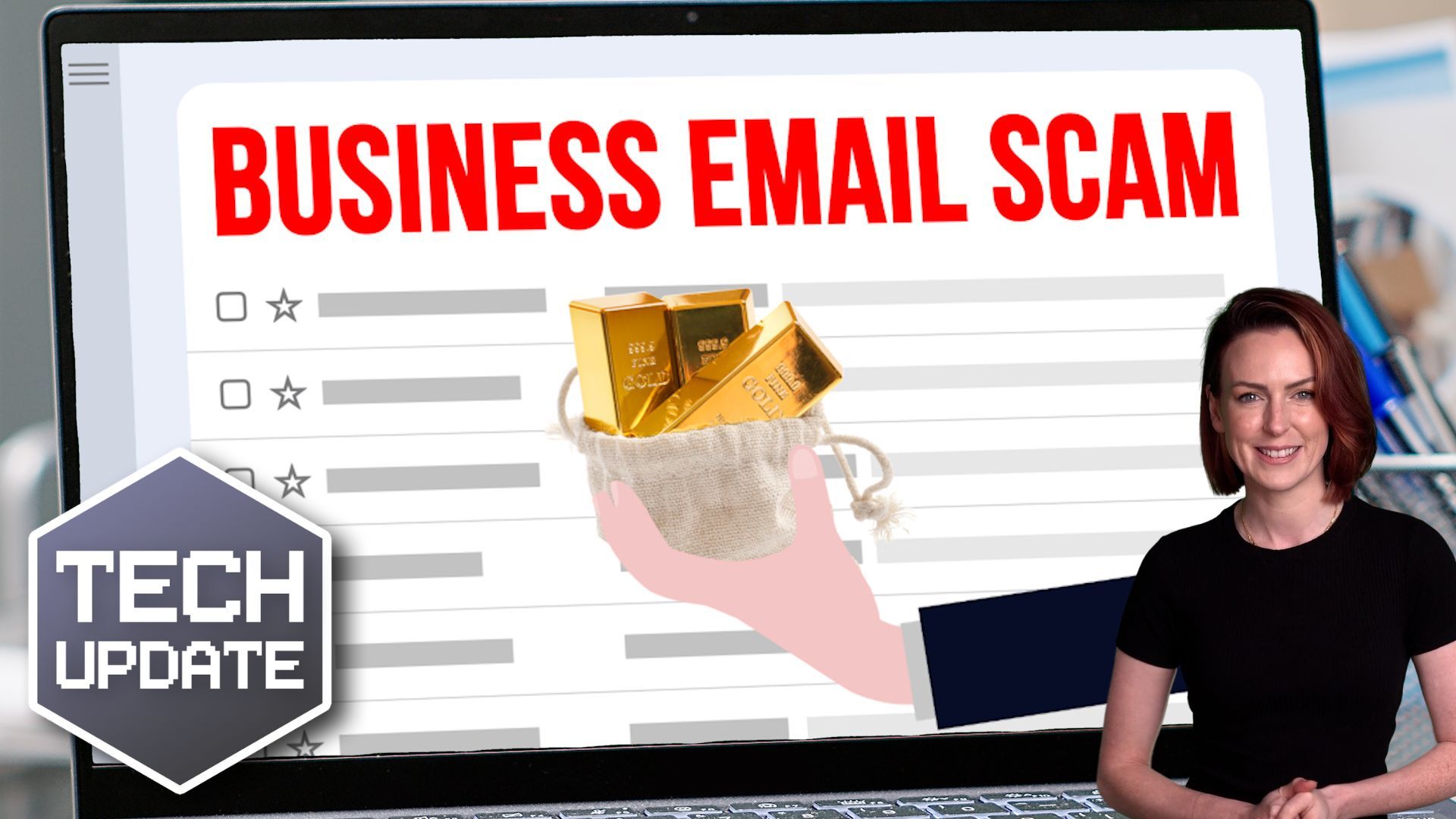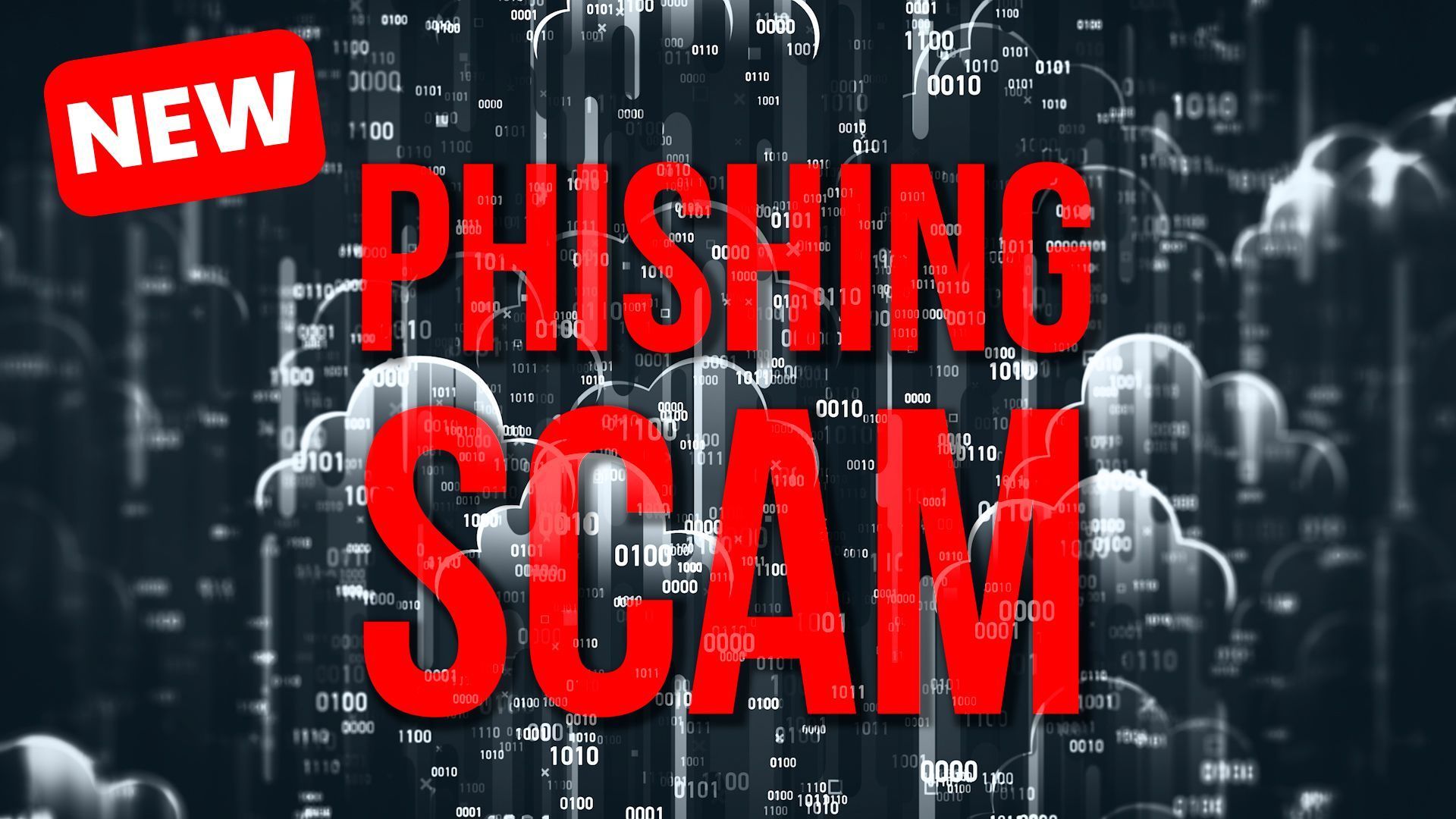How future-ready is your business’s IT
Your business’s tech might be working well today, but is it ready for tomorrow? A new study has found more than 60% of business leaders aren’t confident about theirs. What about yours?
How do you feel about the technology you use in your business? A recent study found that 90% of business leaders felt confident that their IT systems today are “best in class”.
But how about tomorrow?
The same study showed that:
· Only 39% of business leaders felt confident that their current IT system was future-ready
· 64% worry that their technology might be getting outdated
· Around half the tech used by businesses was at its end-of-life.
When technology is no longer supported by the manufacturer or software creator, it’s like driving a car that hasn’t had a service in years. Sure, it might run fine for now – but sooner or later, it’s going to break down (and it’ll probably happen at the worst possible moment).
When it comes to business IT, cyber security is another big concern. The study found that 65% of business leaders worry about cyber attacks, and 56% admit that they find it a challenge protecting their business from these attacks.
Nobody can control whether their business comes under attack – but you can make sure your business is prepared. And the best way to do that is by keeping your IT systems up to date and investing in the right security tools.
So, how can you make sure your business’s IT is future-ready?
Take a good look at your current setup. Is your tech starting to slow down? Do you need to start replacing your hardware or software?
If your business tech does need updating, don’t wait until things have stopped working. Think ahead and start planning for upgrades now.
And while you’re at it, make sure your team is trained up on how to use the latest tools and systems.
If you need help building a technology strategy for your business’s next few years, that’s what we do – get in touch.
Definition: Meaning of Blog
A blog is a shortened named for "weblog”. It is an online journal or informational website for writers to share their views on an individual subject.